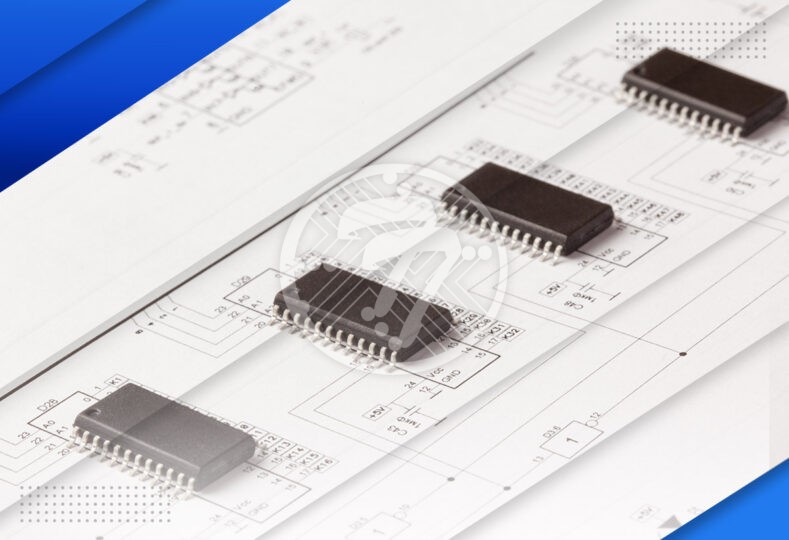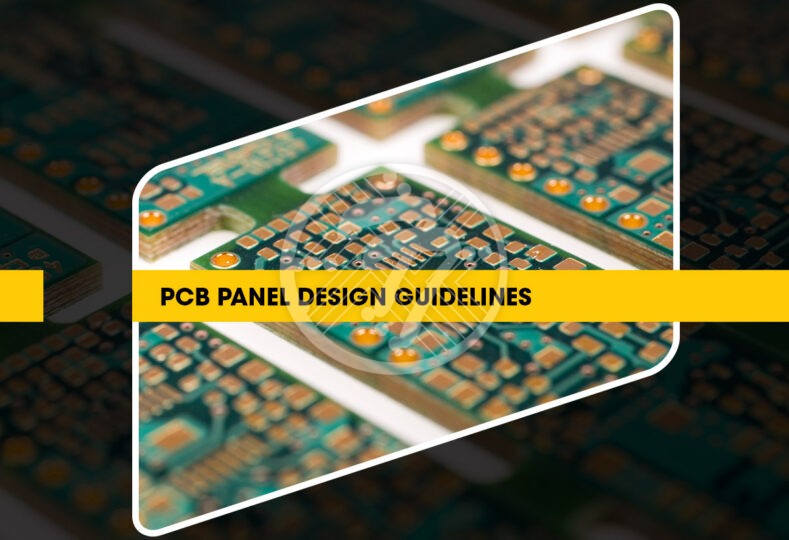GPS PCB BOARD – Design, Functions & Its importance in the modern era!
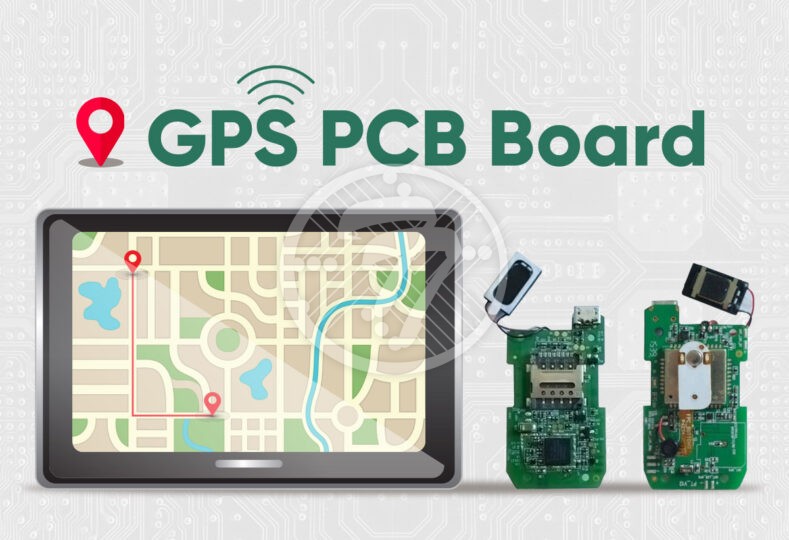
At one time the importance of big GPS navigators could not be overstated. With the advancement of technology, however, these aren’t required. Instead GPS technology can be integrated into PCBs. Let us take a close look at what a GPS PCB really is:
What is a GPS PCB Board?
Essentially it refers to a printed circuit board, which is integrated with a GPS navigator device. The GPS navigator device, in turn, contains the following:
- GPS Patch antenna
- GNSS Antenna
- Ceramic Patch
The GPS Antenna, in turn, can be of two types- active and passive. The difference between the two is simply the presence & absence of a low noise amplifier. An active antenna is directly placed on the board. The active antenna is known for its high performance on account of the low noise amplifier, which controls the noise. With a passive antenna, the LNA is deployed on the PCB which is designed to decrease the noise in the output. In such cases, however, you need to shield the signal trace from crosstalk & EMI.
GPS Antenna in PCB
Incorporating a GPS antenna into the PCB turns them into a source of mixed signals. Any noise, therefore impacts the signal quality. There is also the possibility that the entire antenna signal is blocked or that it becomes susceptible to ground plane noise.
It is also important to isolate the other components located on the PCB. If adequate isolation is not undertaken, the signal can degrade. The receiver particularly can lower the signals especially when it has an internal antenna. Also, proper shielding is needed to prevent crosstalk between the other components and the receiver.
What is also important is that you undertake filtering so that the GPS signal can be extracted. Introducing a SAW filter between the Low Noise Amplifier & the receiver is seen to be an adequate mechanism. The SAW filter allows filtration of frequencies above 1 GHz.
Grounding and Routing
Proper grounding, shielding, and routing is essential for a GPS enabled device. In the absence of this noise, it could block signals from the GPS receiver.
It helps to create well-functioned blocks in the PCB with their own ground planes. The ground planes, in turn, are routed back to their initial ground state to ensure that there aren’t any ground loops. You need to isolate the GPS receiver and match the network to its ground plane. It can then be connected to the digital ground plane at one point. The RF (Radio Frequency) ground plane comes in handy to ground the data lines.
It is also important to route the antenna traces within a shielded enclave. Burying the antenna traces within an internal printed circuit board layer and placing the matching circuit’s ground planes on either side, is recommended. While the embedded antenna needs to be positioned outside the shield, the battery & other electronics need to be shielded from the antenna.
What are some of the factors to consider in choosing GPS PCB board?
First up, it is important to choose the GPS module or chipset. It is also important to remember that the cost of a GPS simulator is often as high as between $10,000 to $15,000. It is therefore important to factor this cost in.
It is also important to determine if your goal is to use GPS antenna, which is passive or active. With a passive antenna design you have to contend with many complexities, as you need to ensure that there is proper isolation from components. Testing with passive antenna designs is also challenging.
You also need to figure out which antenna element is required. For instance for mobile equipment, you tend to benefit from a patch antenna. A patch antenna receives signals on either side. A chip antenna receives signals along a single axis.
Importantly, you also need to effectively deal with the noise as also have an impedance-controlled PCB.
In terms of PCB design, another aspect to remember is that the RF traces need to be kept on the uppermost layer of the PCB. Also, to reduce inductance, you need to increase the number of inductors.vias. It is also important to place components end-to-end and to avoid track-stubs.
To sum up
To say that GPS enables PCBS have become ubiquitous is to state the obvious. It is important to understand the many issues behind a successful design, it order to ensure that you have an optimal product.
Technotronix provides a one-stop solution for PCB manufacturing services with specialized support, reliable testing, and multi-functional features. In case if you have any questions, please feel free to contact us via email at [email protected] or call us at 714/630-9200.